Online teaching has become an increasingly popular and effective method of delivering education and training in today’s digital age. The way of learning and teaching has changed with new and advanced forms of technology. Online teaching offers unique challenges, such as effectively managing classes, creating engaging content, and tracking student performance. But with Classplus app features you can overcome these challenges.
To take full advantage of the diverse features offered by Classplus, users can easily access their accounts through the Classplus login feature.
Let us explore and learn about different Classplus app features to help you grow your online coaching business.
List of features for a better teaching and learning experience
Classplus addresses different issues like how to manage online classes, creating engaging content, tracking students performance by providing special features on your app such as digital brand presence on the Google store, test series portal, notification panel, live classes, A.I.-powered lead tracking marketing support, and much more.
Creating a course and conducting classes on your online teaching app built by Classplus is like a breeze. Text, videos, audio files, quizzes, coaching sessions, and file downloads can all be added to your lessons and modules. With amazing Classplus app features you can provide a great learning experience to your students.
1. Assessment and analytics features
Create, upload and assign tests with auto correction features to all your students. Conduct live classes efficiently and without difficulty. It also aids in the improvement of teacher-student communication. Teachers can also provide one-on-one feedback to their students.
2. Decorated store feature
The most important Classplus app features list includes the store features. Here you get your very own e-commerce platform to sell your courses online through your online teaching app. You can list all the courses in the store section of the app form where students can easily access these courses.
Join FREE growth webinar to know more about these features
3. Keep recorded lectures
You can keep recordings of your lectures and provide them to students who cannot attend live classes using the recording feature in your app.
Suggested: How To Record Videos For Online Courses?
4. Unlimited cloud storage
There is absolutely no limit to the number of video uploads on your online teaching app. You can upload these videos in a proper format for your students to revise and learn later. Unlimited test series, assignments, videos, pdfs etc. can be uploaded on your app.
5. Marketing dashboard
One of the most amazing Classplus app features includes the marketing dashboard available for teachers. You can create your own posters, sales coupons, thumbnails for your videos, etc. in just one click on your online teaching app.
Poster designs are available on your app, where you can easily edit your details.
6. Conduct live classes
Easily connect with your students and take unlimited live classes through your online education app. Automatically record your live classes and later share with your students personally or in groups. Live classes come with SSL encryption which ensures there is no data piracy.
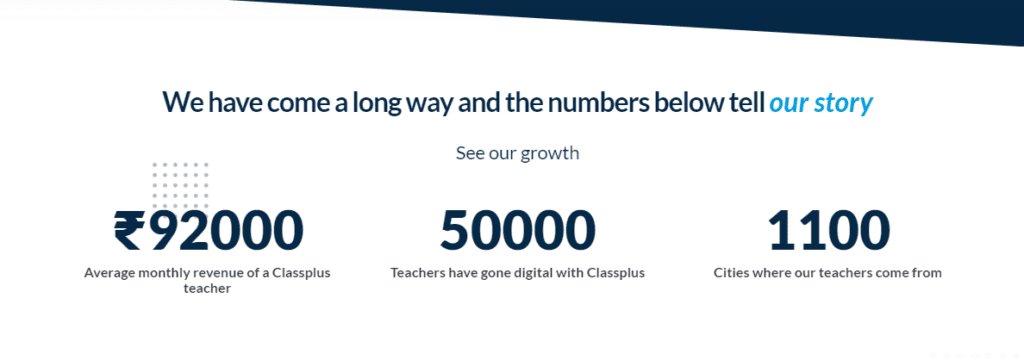
7. Test series portal
Educators can create tests from the test portal and assign it to their students. You can keep track of how many students have attempted the test, as well as their performance on the app itself.
8. Attendance criteria
You can manually enter the minimum attendance required for a student on your app. This criteria once set, will be applicable for all the batches on your app so you don’t have to change it all over again for each batch.
9. Broadcast announcements
Teachers can efficiently broadcast announcements and send priority notifications to their students using the broadcasting and mass messaging features. You can, for example, broadcast any announcement about a surprise test, reschedule lectures, send motivational quotes etc. to the entire batch.
10. Notification bar
In the notification section, students can see all the important announcements regarding live classes, tests, assignments or any other important update. It is easier for students to keep track of all the important announcements at one place only.
11. Get your own website
You can get your own website which is exactly like your online application. Students can access all the course material and pdfs from the website as well.
12. Student testimonials
Students can tell about their experience by opening the student testimonial section on the app itself. Their stories and experiences will help in inspiring other students and motivate them to take up the course.
13. Marketing support
Marketing can be a challenge for every educator. But Classplus app features include a marketing dashboard for its educators. You can notify your students about an important class, live class, surprise test or any other useful update.
14. Automatic payment settlement to your bank account
Whenever a student purchases a course from your app, get the course amount directly credited to your account without any hassle.
15. Complete privacy safety
One of the most important key features of online teaching apps. Your content is safe on your online teaching app. Students can access free course material as well as subscription based content.
16. Growth consultancy and support
Teachers can get growth consultancy from our growth experts. With the help of Whatsapp and phone support, you can directly chat with the support team or request a callback.
Getting an online teaching app will not only help teachers but students. Teaching apps help in simplifying both learning and teaching experience. Such as;
- No ads and no distraction for students. All the content is easily available for the students and the app serves as a closed environment for the subscribers.
- Students can avail course completion certificates and share them on different platforms.
- With offline downloads, it becomes easier for your students to attend lectures in offline mode as well. There is no chance of missing any important lecture.
Conclusion
Classplus aims to empower educators and help them create their own digital brand in this country. We aim to provide various tools and features to help online teachers run their classes more efficiently and effectively. With these Classplus app features discussed above, online teachers can improve their students’ learning experiences while saving time and effort in managing their classes by using Classplus.
Connect with our growth experts and get your own online teaching app now!
Classplus app features for online coaching business FAQs
A1. The key features of an online teaching app are user friendly interface, conducting live classes, push notifications, easy payment portal, strong database, unlimited storage etc.
A2: Creating and managing courses on Classplus is very easy. You can upload study materials, schedule classes, create quizzes and assignments, and track student progress.
A: Yes, Classplus provides analytics and insights to help you track the performance of your online coaching business as well as every student.
A4. You can easily assign tests to your students through your app.



