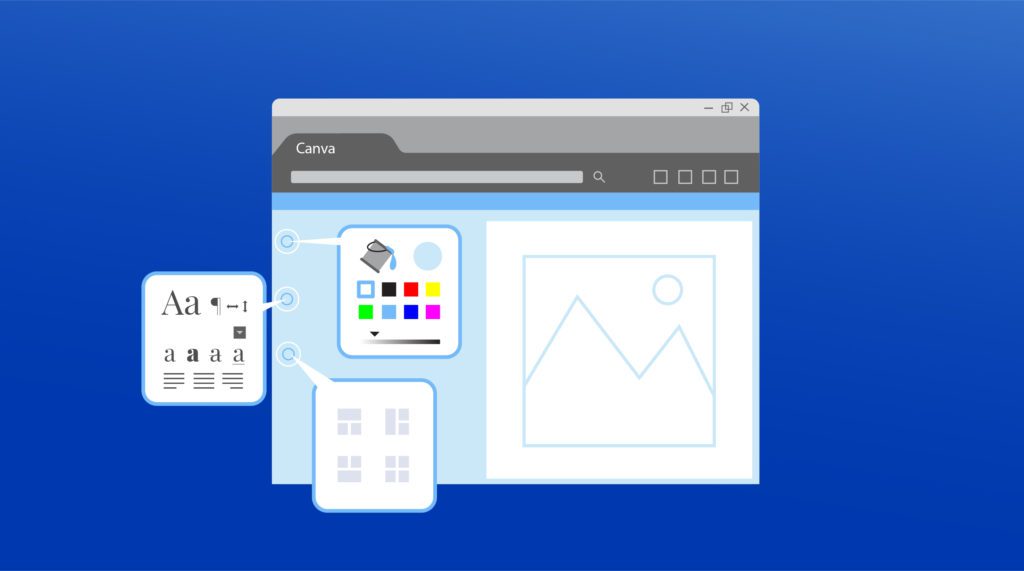
Canva is a user-friendly design tool that can help teachers in many ways. Teachers can use Canva for online education in many ways and make their classroom fun and engaging.
Canva is a great tool that can help teachers create presentations, social media graphics, and worksheets that are really helpful for teaching and also engage their students. Canva is easy to use and comes with a range of templates and design tools that teachers can customize to fit their requirements. In this blog, we will explore how teachers can use Canva for online education.
It can solve many problems for teachers in terms of designs and graphics. The best of all is that this tool is available for free and paid versions. It entirely depends upon the choice of the teacher what they want to use. Firstly let us understand what is canva for education.
What is Canva for Education?
Canva for online education is a free design tool that grants teachers the ability to create captivating images for their lesson plans. Teachers get access to a variety of templates and designs that enables them to customize their own designs as desired. They are able to create everything from customized worksheets to posters for use in teaching. Canva provides educators with tools that make it simple to create visually appealing images that will engage students and improve their learning experience.
Canva for teachers is an excellent tool for bringing about change and making lessons more exciting and engaging for students.
6 Ways Teachers Can Use Canva For Education
Teachers can use canva in multiple ways in their classrooms or online classrooms. Some of such ways are:
1. Canva for Creating Visually Appealing Presentations
One of the most common uses of Canva is to create visually appealing presentations. A lot of teachers can use Canva’s templates to create engaging slides that include images, graphics, and text to help to understand and engage students.
An example of using canva for creating a presentation is a teacher teaching a science class on the topic of photosynthesis can use
With Canva’s design tools, teachers can add animations and effects to their presentations to make them more engaging. This can include adding transitions between slides or animations to specific elements on a slide.
2. Canva for Online Education: Designing Interactive Worksheets and Handouts
Another way that teachers can use Canva for online education is by designing interactive worksheets and handouts. Canva’s design tools make it easy for teachers to create visually engaging and interactive worksheets that help students learn and retain information.
An example for the same is suppose a teacher teaching a math class can create a worksheet using Canva’s design tools that include math problems, graphs, and other visual elements.
Canva’s templates are easy for teachers to create customized worksheets.Teachers can customize the templates to fit their requirements and add their own graphics and text to the worksheet.
3. Canva for Creating Infographics
Another great way to present information visually is through infographics and make it easier for students to remember. Teachers can use Canva to create infographics that help students understand complex concepts easily.
Such as a teacher teaching history can create an infographic using Canva’s design tools that highlight key events and figures of a specific era.
The canva’s design tools make it easy for teachers to create visually appealing and informative infographics. These templates available on Canva can be customized to fit the teacher’s needs and can be shared with students through email or social media.
A great way to connect with students and share information about class updates, assignments, and other important information is through social media platforms.
A teacher can create a social media graphic using Canva’s design tools to promote an upcoming assignment. The teacher can then send it directly to their students.
Canva’s templates and design tools make it easy for teachers to create eye-catching social media graphics that students will notice. Teachers can also customize the templates to fit the requirements and create graphics.
5. Canva for Creating Digital Badges
Digital badges have become a popular way to recognize and reward student achievements. Canva for teachers provides a way to create digital badges for your students. Digital badges can be used to acknowledge student achievements such as completing a course, excelling in a particular subject, or good behavior.
This tool offers a range of pre-designed templates that can be customized to suit your specific requirements. Own designs can be created from a blank start.
6. Canva for Online Education: Creating Timetables and Calendars
Canva is a versatile tool that allows teachers to create visually appealing and engaging timetables and calendars for their students. Timetables and calendars help students stay organized and on top of their work it promotes better academic performance.
Having timetables and calendars can keep the students to work as per the schedules and never miss submitting their assignments, projects, and other deadlines.
Conclusion
There are various online tools that teachers can use to upgrade their classroom and make online teaching fun and interesting. Canva is such a tool that can be used for various purposes. Above we have discussed these are some things that teachers can do with Canva and make their online teaching fun.
Canva For Online Education FAQs
A1: Canva for Education is a free design platform that enables educators to create visually appealing graphics, worksheets, presentations, and digital badges.
A2: Yes, Canva for teachers provides a simple yet effective way to create digital badges for students.
A3: Yes, teachers can use Canva for online education to create visually appealing timetables and calendars to help students stay organized and on top of their work.
A4: Yes, Canva for Education is free for educators and students with a valid school email address.
A5: Yes, Canva for Education provides a range of design tools and templates that allow you to customize your designs to meet your specific needs.




