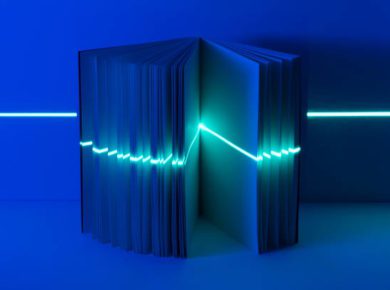The flexibility of Google Classroom as an assignment management and communication hub has significantly increased over time, and teachers have learned how to maximize its potential. Teachers may chat with students, grade assignments, create assignment templates, and more using Google Classroom for education. It is now appropriate to learn practical Google Classroom tips for teachers and give assignments to students in order to keep the studies rolling during the lockdown since the bulk of professors and teachers are working from home. To start with google education, the teachers just have to download google classroom apps.

Teachers should be aware of google classroom tips for teachers.
Make a class template for Google Classroom.
Make a copy of your Google classroom class as your template once you choose your favorite organization method. Your assignments will already be saved as drafts, and you can create a copy each time a new class is needed.
Create Your Own Folders
Teachers can create a folder for the google classes in google drive. These folders have the ability to be renamed and changed in color.
You can identify which folders are currently being used by color-coding them. As a result, when you open google drive, your eyes are drawn to them first, allowing you to simply begin the course you require. Similarly, you may color those folders in any other color to de-emphasize them if you’ve completed a course but haven’t yet unenrolled from it (for example, if you’re awaiting your final grade).
Distribution of Assignments
The teachers all need to have this. Teachers can now plan their tasks in advance in Google education. You can create assignments, include pertinent information, comments, and grades, then post them immediately or schedule them for later. The scheduled assignment’s name and due date will be listed in a grayed-out portion of the Work in the class menu.
Make reference sources
You might wish to give the student’s project resources together with their assignments. Teachers can add a title, a description, and resource files from Google Docs, a form, YouTube, or the web by going to Create a reference material. Choose a category, then press the publish button up top to make it done.
Establish Classes
The key is to run a well-run class using practical Google Classroom tips for teachers regarding education. If you do not have a clear organizing plan, it is simple to become overwhelmed because you may be dealing with heaps of information, links, and obligations.
You can create as many classes as you like on Google Classroom and how the students take an interest in joining google classes, which will help you better divide topics and classes. You are entirely free to choose how you want to divide them.
For instance, if you teach primary school, having just one class might be more straightforward. If you teach the same grade but different subjects, you might instead wish to have various courses. Or perhaps you need to take separate classes since your overall grade is different.
With Google teaching tips, go paperless.
Your students can easily go paperless when submitting assignments, thanks to Google Classroom. You can design assignments that students can complete on the platform and submit to you once you’ve used Google Slides and Google Docs.
Bring in teachers
You might want to ask other teachers to join you in the classroom during lessons. Thanks to Google education, you may ask others to run the class. To invite more teachers to Google classes, press the share icon. Teachers and their helpers work together in a classroom to review the entries, and that makes Google education more interesting and fruitful.
Use Google Docs live sessions.
You don’t have to hold off on providing comments until your students have completed their assignments. You can assign homework to your students in Google Classroom and send it to them using Google Docs. Meanwhile, while they are working, you may open up any of your students’ assignments you want to review and provide feedback.
Engagement of students
Engaging as always for students, Google Classroom is a great tool. By asking students questions and getting their answers, you could accomplish this. You can do this by clicking on the “Classwork” icon at the top of the page. It is recommended to use questions for this purpose. Teachers can use the spacebar provided to type in the questions they want the students to engage in. From the options provided by google teaching tips, choose the mode of response you prefer to engage the students during the whole class.
The Final Word
Teachers and students can easily communicate, interact, and grade assignments using Google Classroom. There are so many great features available in it. Teachers can be more updated by taking effective google classroom tips for teachers. If you are looking to become an online educator, you have more options to go with, Classplus is one of them. Classplus can provide you with your own app where you can teach and sell your courses. If teaching is your long-term goal, give it a try to Classplus and grow yourself faster.