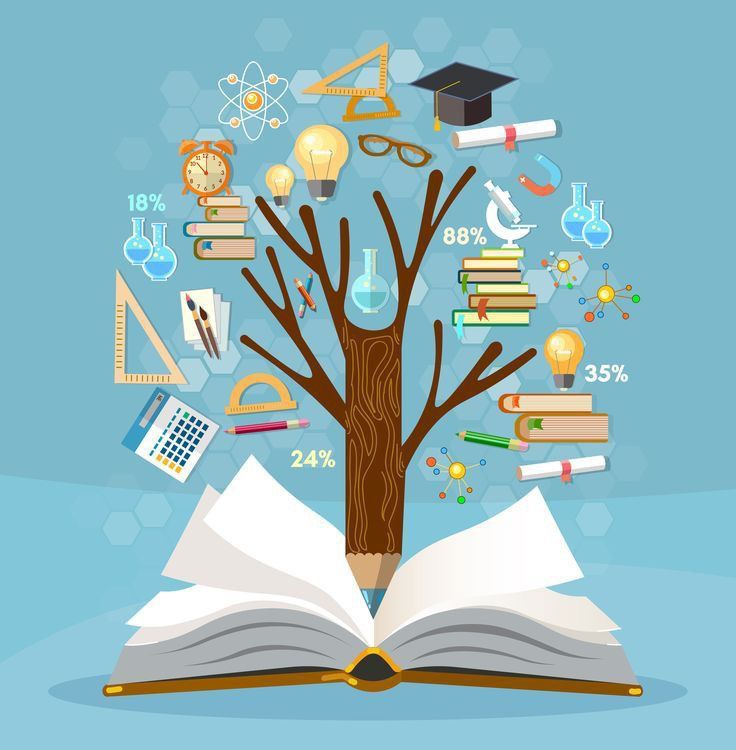
5 Tips to Make Great Teaching Videos
Whether it is an online or in-person class creating great teaching videos is always helpful for students to learn quickly. It is an exciting method to gain knowledge beyond the book. But before making an educational teaching video, one should evaluate if it is effective for everyone who will watch it.
1- What is a Teaching Video
The simple definition of teaching video is to enlighten someone on a specific topic or cluster of issues. Teaching videos are different from the how-to videos – how-to videos are specifically created for one skill set, and teaching videos can be made for a single group of lessons. While in school-level educational videos, there are lessons according to a subject, in higher education, the pre-recorded videos teach about abstract concepts, theories, and other materials outside the book.
Factors that Make Great Teaching Videos
Pre-recorded videos have a welcoming advantage over live sessions. In a live class, the students and the teachers have to stay online at one time in the virtual space. Still, teachers can register it at their convenience in recorded videos, and students can repeatedly watch the video anytime.
Though pre-recorded videos are not live by technological blessings, instructors and teachers can measure students’ responses and engagement with the video through analytics; they can even provide incentives like points to watch the videos.
2- How to Make Teaching Videos Accessible
The teachers and students prefer teaching videos because it has maximum flexibility for the faculty and students. In addition, creating videos for online teaching can be a great way to reach and engage students with the Lesson. However, videos are audio-video-based, and it comes with accessibility challenges for some students.
Though creating an online course does not take much technical knowledge, there are some steps to follow to get successful video access.
- Record the lesson video
- Create a transcription file
- Attach the file to computer files
- Share the URL on social media
Making videos needs more effort than traditional teaching. Teachers need to deliver the instruction in creative and innovative ways. Teachers can provide the core instructions by creating engaging videos. Like face-to-face instruction, the video lectures by the teacher should be even more favorable for the students. By expressing interest through the video, a teacher can encourage students to engage with the videos.
3- Plan the lessons in separate videos
Educational videos should have a specific length, and ‘shorter’ is always better. Videos should be done with incorrect size and subject matter. A teacher should not be tempted to make longer videos, just like the more extended period of an in-person class.
Making video lessons in small batches or chunks is required through various assessments. The interest and focus of a student stay for a maximum of nine minutes on average. Breaking down the complex concept into more manageable lessons helps to engage students. Making mini-videos of a whole class and adding quizzes and assignments will keep the students on the right track.
4- Use Colourful Visuals
Sitting throughout the whole video, especially if the teacher lectures on a subject with a whiteboard or just voice and text, is sometimes dull for students. However, if the teacher uses colorful visuals like PDFs, analytical charts, pictures, and slides to understand the concept clearly, it will make the video attractive.
Students will consume the concept faster if they see the Lesson’s exciting perspective. More visually appealing videos will keep them engaged and focused for a more extended period. They will be waiting for the following video and learn the Lesson properly.
5- Prepare a Lesson, and then Wing it
Making a video is not easy, especially educational videos. Find relevant resources and plan to make the video to avoid wasting time. Creating an outline of the Lesson and writing a script for the video is essential. If the scripted video sounds artificial, writing some points to keep track of the Lesson is another way.
Teachers can create videos with a plan ahead of the topic and the points they can cover within a specific time to avoid lagging in the video. Re-recording the video until its near-perfect is another way to make an enjoyable lesson video.
6- Make an Outline and Use Storyboard
If the teachers can create a storyboard, then it will be helpful for them to make a great teaching video. In addition, a storyboard helps visualize all the shots that will look like before shooting. So it saves a lot of valuable time in the long run.
For a screencast or screen recording, the teachers or instructors can create a series of simple screenshots to show the plan through a narration roughly.
7- Highlight key concept
When an instructor makes a teaching video, selecting valuable content is necessary. Then within that topic, he has to bring out the key concepts that are most important to discuss with students. People quickly abandon videos that do not have relevant and exciting information. Instead, people watch a full video because they are genuinely interested in the topic.
8- Use guiding questions
It is tough to engage the viewers in a pre-recorded video. To make the video more interesting, the instructor can use guiding questions. They can ask a question, pause on that slide and give time to think and answer the student. The viewers will be engaged with the video and not just sit as a passive audience.
9- Be You!
Students need the feeling of coziness and safety from their teacher. The teacher needs to be themselves in the teaching video to build engagement and confidence. Speak naturally as you would talk in the classroom. Maintain a fun, festive atmosphere when you discuss the Lesson. An enthusiastic and fun-loving attitude will quickly keep the students focused on the video subject.
10-To Sum Up
Making flawless videos is not easy, but instructors can get real help from today’s virtual platforms. Classplus provides support to the teachers and the content creators by providing their own coaching app. They help manage the teachers’ tasks to reach lakh students and offer them great videos from their teachers. Everything related to teaching is easy with your own coaching app.
Also Read: essential-digital-tools-for-successful-online-teaching



